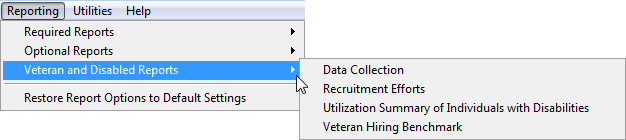Difference between revisions of "Reporting Menu"
From YMwiki
Jump to navigationJump to search (Created page with "Clicking on something within the reporting menu will open the report options screen for the associated report. ===Required Reports== The reports in this section are required to...") |
|||
| (6 intermediate revisions by the same user not shown) | |||
| Line 1: | Line 1: | ||
| − | + | [[File:Reporting Menu with V-D List 3-11-14.png]] | |
| − | + | Clicking on a report name within the reporting menu will open the report options screen for the associated report. | |
| + | |||
| + | ==Required Reports== | ||
The reports in this section are required to be included in your affirmative action plan. | The reports in this section are required to be included in your affirmative action plan. | ||
| − | Adverse Impact Report | + | *Adverse Impact Report |
| − | Annual Goals Report | + | *Annual Goals Report |
| − | Availability | + | *Availability/Utilization |
| − | Goals Progress Report | + | *Goals Progress Report |
| − | Job Group Analysis | + | *Job Group Analysis |
| − | + | *Organization Profile | |
| + | |||
| + | ==Optional Reports== | ||
| + | Including these reports in your affirmative action plan is not required. | ||
| − | + | *Salary Reports | |
| + | ::Salary Analysis | ||
| + | ::Salary Code Table | ||
| + | ::Salary Regression Analysis | ||
| + | ::Salary Summary | ||
| + | ::Tipping Point | ||
| + | ::Cohort Report | ||
| + | ::Employee Level Compensation | ||
| + | ::Salary Code Table | ||
| − | + | *Support Data | |
| + | ::Employee List | ||
| + | ::Department List | ||
| + | ::Job List | ||
| + | ::Job Group List | ||
| + | ::Locations List | ||
| + | ::Executive Summary | ||
| − | + | ==Veteran and Disabled Reports== | |
| − | |||
| − | |||
| − | |||
| − | |||
| − | |||
| − | + | *Data Collection | |
| − | + | *Recruitment Efforts | |
| − | + | *Utilization Summary of Individuals with Disabilities | |
| − | + | *Veteran Hiring Benchmark | |
| − | |||
| − | |||
| + | ==Restore Report Options to Default Settings== | ||
| + | Clicking '''Restore Report Options to Default Settings''' will cause all report settings to be set back to the default setting recommended by Yocom & McKee, Inc. | ||
| − | + | © Copyright Yocom & McKee, Inc. | |
Latest revision as of 18:54, 29 July 2016
Clicking on a report name within the reporting menu will open the report options screen for the associated report.
Contents
Required Reports
The reports in this section are required to be included in your affirmative action plan.
- Adverse Impact Report
- Annual Goals Report
- Availability/Utilization
- Goals Progress Report
- Job Group Analysis
- Organization Profile
Optional Reports
Including these reports in your affirmative action plan is not required.
- Salary Reports
- Salary Analysis
- Salary Code Table
- Salary Regression Analysis
- Salary Summary
- Tipping Point
- Cohort Report
- Employee Level Compensation
- Salary Code Table
- Support Data
- Employee List
- Department List
- Job List
- Job Group List
- Locations List
- Executive Summary
Veteran and Disabled Reports
- Data Collection
- Recruitment Efforts
- Utilization Summary of Individuals with Disabilities
- Veteran Hiring Benchmark
Restore Report Options to Default Settings
Clicking Restore Report Options to Default Settings will cause all report settings to be set back to the default setting recommended by Yocom & McKee, Inc.
© Copyright Yocom & McKee, Inc.