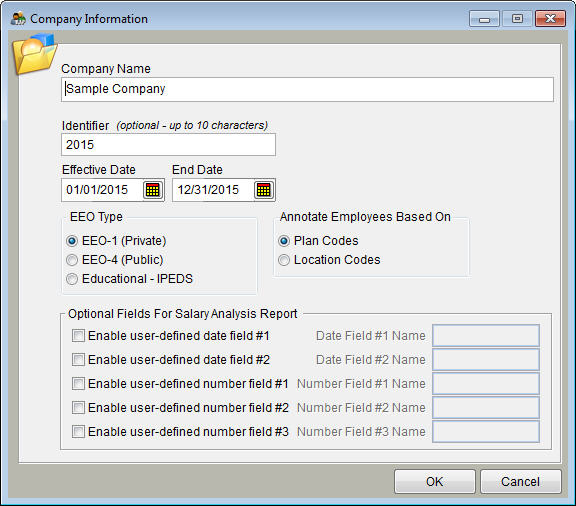Difference between revisions of "EEO Categories"
From YMwiki
Jump to navigationJump to search (Created page with "One of the following three EEO Categories may be used when preparing Affirmative Action Plans with The Complete AAP software. * '''Private Companies''' - [[EEO1Categories EEO-1...") |
|||
| (8 intermediate revisions by 2 users not shown) | |||
| Line 1: | Line 1: | ||
| − | One of the following three EEO Categories may be used when preparing | + | One of the following three EEO Categories may be used when preparing affirmative action plans with The Complete AAP software. |
| − | * '''Private Companies''' - | + | * '''Private Companies''' - EEO-1 |
| − | * '''Public Companies''' - | + | * '''Public Companies''' - EEO-4 |
| − | ''' | + | * '''Educational - IPEDS''' - Educational (Previously referred to as EEO-6.) |
| − | |||
| − | |||
| − | Also | + | You can set the EEO type for your company by viewing the [[Company Information]] screen. Click on the radio button next to the EEO Type you wish to set and then click on the '''OK''' button at the bottom of the screen to save your changes.<br> |
| + | |||
| + | [[File:Companyinfowithdata.jpg]] | ||
| + | |||
| + | |||
| + | ==See Also== | ||
| + | [[About EEO Reports]]<br> | ||
| + | [[Company Information]]<br> | ||
| + | [[EEO-1 Reporting]]<br> | ||
| + | [[Definitions of EEO-1 Job Categories|EEO-1 Categories]]<br> | ||
| + | [[Definitions of EEO-4 Job Categories|EEO-4 Categories]]<br> | ||
| + | http://nces.ed.gov/ipeds/ - List of primary occupational activity codes for IPEDs. | ||
| + | |||
| + | |||
| + | © Copyright Yocom & McKee, Inc. | ||
Latest revision as of 18:05, 30 November 2012
One of the following three EEO Categories may be used when preparing affirmative action plans with The Complete AAP software.
- Private Companies - EEO-1
- Public Companies - EEO-4
- Educational - IPEDS - Educational (Previously referred to as EEO-6.)
You can set the EEO type for your company by viewing the Company Information screen. Click on the radio button next to the EEO Type you wish to set and then click on the OK button at the bottom of the screen to save your changes.
See Also
About EEO Reports
Company Information
EEO-1 Reporting
EEO-1 Categories
EEO-4 Categories
http://nces.ed.gov/ipeds/ - List of primary occupational activity codes for IPEDs.
© Copyright Yocom & McKee, Inc.