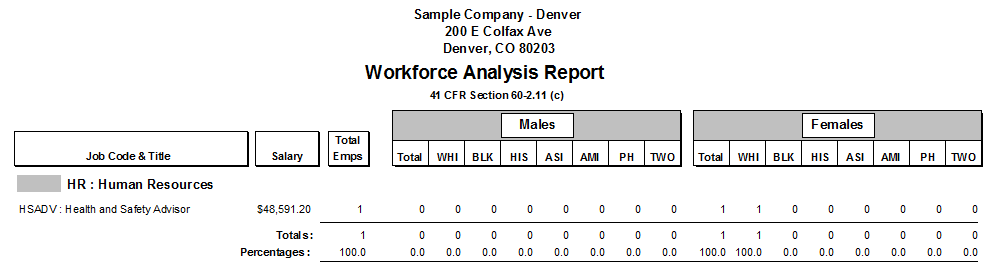Difference between revisions of "Workforce Analysis Report"
| Line 9: | Line 9: | ||
==See Also== | ==See Also== | ||
[[Organizational Display]]<br> | [[Organizational Display]]<br> | ||
| + | [[Report Options - Workforce Analysis Report]]<br> | ||
[[Understanding Your Reports]]<br> | [[Understanding Your Reports]]<br> | ||
[[Workforce Analysis Report (Annotations)]]<br> | [[Workforce Analysis Report (Annotations)]]<br> | ||
© Copyright Yocom & McKee, Inc. | © Copyright Yocom & McKee, Inc. | ||
Revision as of 22:09, 15 November 2012
The Workforce Analysis Report lists all jobs in each department by salary range (lowest to highest). This report also shows the total number of males, females and minorities for each job and department. The report shows job titles on the left, and the number of employees who hold those titles on the right. If employees’ salaries vary by even 1 cent or 1 salary code, or if the record shows a “#” or “~” symbol their records will be displayed on different lines. The "#" symbol to the left of the job title indicates the employee holding this title manages more than one department. Positions held by part-time employees are identified by a "~" symbol to the left of the job title.
What should you look for?
This report determines the top-level supervisor in each department by searching for the highest EEO-1 category and the highest pay. If jobs listed for the supervisor in each department do not appear to be correct, verify the base salary, supervisor ID and EEO-1 category of each employee for each department in question.
See Also
Organizational Display
Report Options - Workforce Analysis Report
Understanding Your Reports
Workforce Analysis Report (Annotations)
© Copyright Yocom & McKee, Inc.