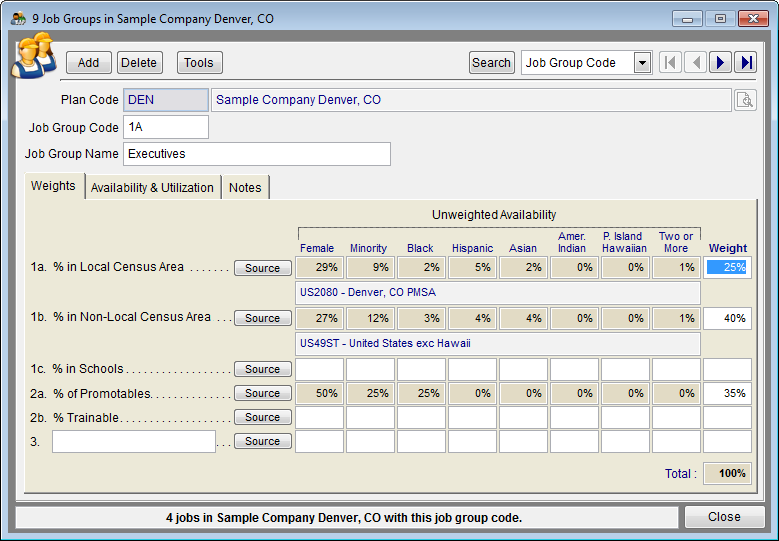Difference between revisions of "Assign Weight to Your Recruiting Factors"
From YMwiki
Jump to navigationJump to search (Created page with "Recruiting Factors refer to the methods used to recruit applicants and employees. You may select as many as are appropriate for the job group. 1) Click into the white box under ...") |
|||
| Line 3: | Line 3: | ||
1) Click into the white box under the Weight column of the first factor you wish to use and type a percentage weight. | 1) Click into the white box under the Weight column of the first factor you wish to use and type a percentage weight. | ||
| − | + | [[File:Jgwithweight.png]] | |
2) Tab to and assign weight to each factor for a total weight of 100%. If only one factor will be used, assign 100% to it. | 2) Tab to and assign weight to each factor for a total weight of 100%. If only one factor will be used, assign 100% to it. | ||
Revision as of 13:16, 24 March 2011
Recruiting Factors refer to the methods used to recruit applicants and employees. You may select as many as are appropriate for the job group.
1) Click into the white box under the Weight column of the first factor you wish to use and type a percentage weight.
2) Tab to and assign weight to each factor for a total weight of 100%. If only one factor will be used, assign 100% to it.
3) Arrow to the next job group and follow steps 1-2.
4) Arrow through to assign weight to all factors for all job groups. After all factors have been assigned weight, proceed to DetermineAvailability.