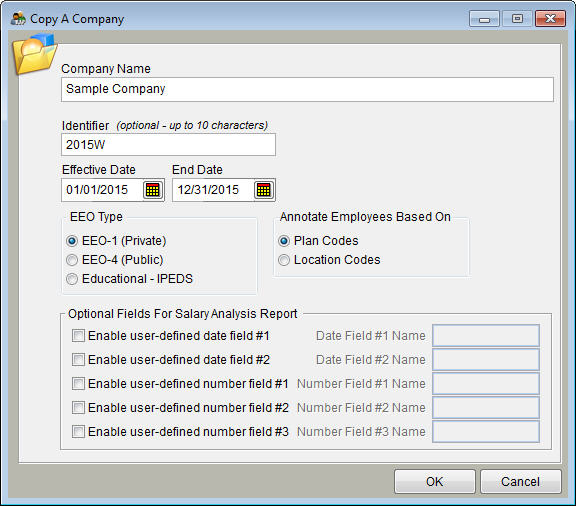Difference between revisions of "Create an Exact Copy of a Company"
From YMwiki
Jump to navigationJump to search (Created page with "1) Open The Complete AAP. 2) In the Select a company to work with window, click once on the company you wish to copy. file:selectacompanytoworkwith1.jpg 3) Click New. 4) Click...") |
|||
| Line 1: | Line 1: | ||
1) Open The Complete AAP. | 1) Open The Complete AAP. | ||
| − | 2) In the Select a company to work with window, click once on the company you wish to copy. | + | 2) In the Select a company to work with window, click once on the company you wish to copy.<br> |
| − | file: | + | [[file:Opencompany.jpg]] |
3) Click New. | 3) Click New. | ||
4) Click Create an exact copy of a company. | 4) Click Create an exact copy of a company. | ||
| + | |||
file:createanewcompanyexact.png | file:createanewcompanyexact.png | ||
| Line 12: | Line 13: | ||
6) Overwrite applicable information: | 6) Overwrite applicable information: | ||
| − | a) Type Company Name. | + | :a) Type Company Name. |
| − | b) Type Identifier. (An identifier helps differentiate your plans one from another). | + | :b) Type Identifier. (An identifier helps differentiate your plans one from another). |
| − | c) Select EEO Type. Unless your company is a government or education agency, choose Private. | + | :c) Select EEO Type. Unless your company is a government or education agency, choose Private. |
| − | d) Type Effective and End Dates. | + | :d) Type Effective and End Dates. |
| − | e) Indicate whether automatic annotations should be based on Plan Codes or Location Codes. | + | :e) Indicate whether automatic annotations should be based on Plan Codes or Location Codes. |
| − | + | [[File:Copyacompanyinfoscreen1.jpg]] | |
7) Click OK. | 7) Click OK. | ||
| − | Your next step is to format the data that you gathered from the | + | Your next step is to format the data that you gathered from the [[Before You Begin]] step, and to import into the plan that you just copied. |
| + | |||
| + | Continue to: [[Format Your Workforce Data for Import]] | ||
| − | + | © Copyright Yocom & McKee, Inc. | |
Revision as of 14:24, 2 August 2011
1) Open The Complete AAP.
2) In the Select a company to work with window, click once on the company you wish to copy.
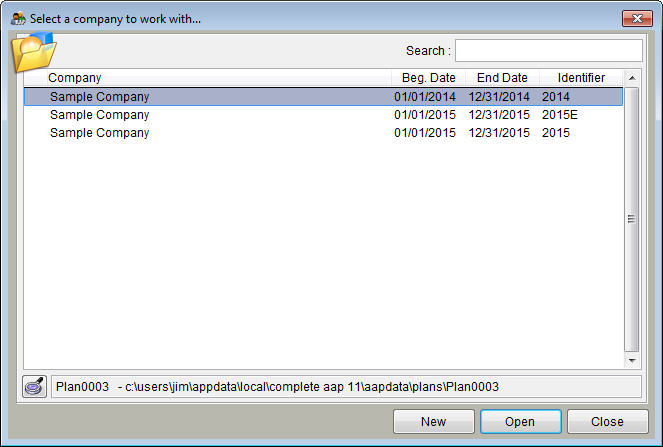
3) Click New.
4) Click Create an exact copy of a company.
file:createanewcompanyexact.png
5) Click OK.
6) Overwrite applicable information:
- a) Type Company Name.
- b) Type Identifier. (An identifier helps differentiate your plans one from another).
- c) Select EEO Type. Unless your company is a government or education agency, choose Private.
- d) Type Effective and End Dates.
- e) Indicate whether automatic annotations should be based on Plan Codes or Location Codes.
7) Click OK.
Your next step is to format the data that you gathered from the Before You Begin step, and to import into the plan that you just copied.
Continue to: Format Your Workforce Data for Import
© Copyright Yocom & McKee, Inc.