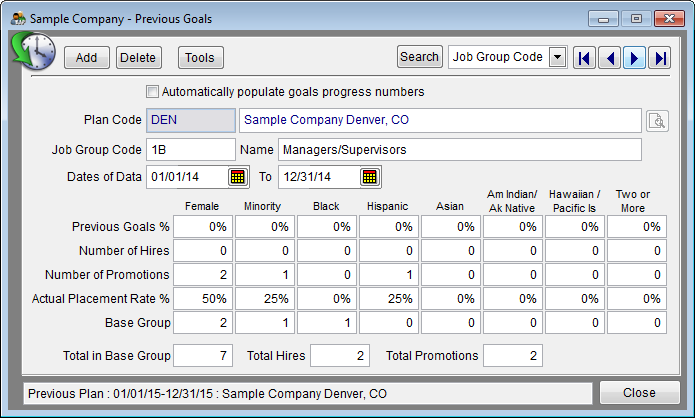Difference between revisions of "Edit Goals Progress Data"
From YMwiki
Jump to navigationJump to search| Line 1: | Line 1: | ||
| − | + | Follow the steps below to edit the information that appears in the '''Progress''' table: | |
| − | + | 1) Click the '''Progress''' icon. | |
| − | |||
| − | 1) Click the Progress icon. | ||
[[File:Previous Icon.png]] | [[File:Previous Icon.png]] | ||
| − | + | 2) To make changes to the '''Previous Goal %''' numbers, click the box to the left of '''Automatically Populate Goals Progress Numbers'''. | |
| − | |||
| − | |||
| − | |||
| − | + | 3) Type the changes. | |
| − | + | 4) Click on '''Automatically Populate Goals Progress Numbers'''. | |
| − | |||
[[File:Previous Goals- Unchecked.png]] | [[File:Previous Goals- Unchecked.png]] | ||
| − | 5) Click Close. | + | 5) Click '''Close'''. |
| − | If you | + | 6) If you wish to prepare Midyear Adverse Impact continue [[Import Current Midyear Adverse Impact Data]]. Proceed to [[Internal Audit]] if you do not need to prepare Midyear Adverse Impact reports. |
==See Also== | ==See Also== | ||
| − | [[Goals Progress]] | + | [[Goals Progress]]<br> |
| + | [[Edit Your Data]]<br> | ||
| + | [[Print Your Reports]] | ||
© Copyright Yocom & McKee, Inc. | © Copyright Yocom & McKee, Inc. | ||
Revision as of 21:15, 21 August 2012
Follow the steps below to edit the information that appears in the Progress table:
1) Click the Progress icon.
2) To make changes to the Previous Goal % numbers, click the box to the left of Automatically Populate Goals Progress Numbers.
3) Type the changes.
4) Click on Automatically Populate Goals Progress Numbers.
5) Click Close.
6) If you wish to prepare Midyear Adverse Impact continue Import Current Midyear Adverse Impact Data. Proceed to Internal Audit if you do not need to prepare Midyear Adverse Impact reports.
See Also
Goals Progress
Edit Your Data
Print Your Reports
© Copyright Yocom & McKee, Inc.