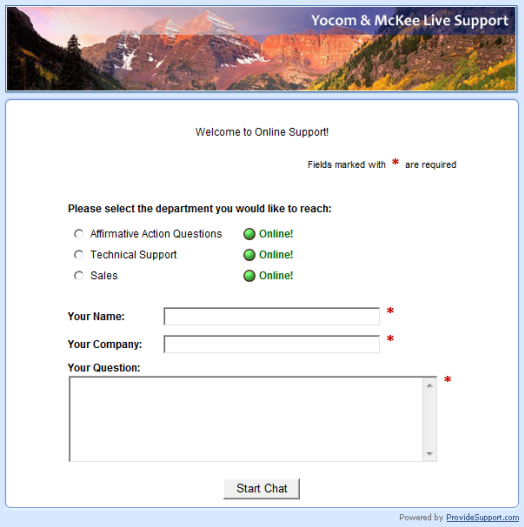Difference between revisions of "Live Help"
From YMwiki
Jump to navigationJump to search| Line 1: | Line 1: | ||
[[File:Live Help Icon.png]] | [[File:Live Help Icon.png]] | ||
| − | Takes the user to a like with the Yocom & McKee Live Support Chat Line. During regular business hours one of our team members will answer your question online. Our regular | + | Takes the user to a like with the Yocom & McKee Live Support Chat Line. During regular business hours one of our team members will answer your question online. Our regular business hours are 7:30 AM - 4:00 PM MST, Monday - Friday. |
[[File:Live Help Window.png]] | [[File:Live Help Window.png]] | ||
Revision as of 19:58, 30 November 2012
Takes the user to a like with the Yocom & McKee Live Support Chat Line. During regular business hours one of our team members will answer your question online. Our regular business hours are 7:30 AM - 4:00 PM MST, Monday - Friday.
- Choose one of the three options to direct your question.
- Type in your name.
- Type in your company name.
- Type in your first question.
- Click Start Chat and one of our team members will respond to your question.
If your chat comes in when no team members are available your message will be held and we will respond via email during regular office hours if we can determine your email address.
© Copyright Yocom & McKee, Inc.