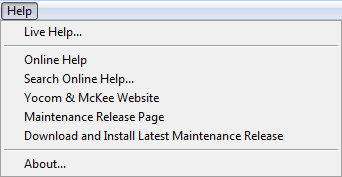Difference between revisions of "Help Menu"
| Line 1: | Line 1: | ||
| − | [[File:Help Menu | + | [[File:Help Menu 3-7-14.png]] |
| Line 7: | Line 7: | ||
'''Search Online Help''' - Clicking this option allows you to type in a key word or phrase you would like to search for. | '''Search Online Help''' - Clicking this option allows you to type in a key word or phrase you would like to search for. | ||
| − | |||
| − | |||
| − | |||
| − | |||
'''Yocom & McKee Website''' – Clicking this option takes you to the Yocom & McKee Home Page. You will find an overview of The Complete AAP software, System Requirements, services Yocom & McKee provides, software training options, Affirmative Action News. Typing your registration code into the box on the Support page will allow you access to software downloads, release notes, training manual, video tutorials, upgrading from prior versions instructions and a census file download for users with connectivity issues. | '''Yocom & McKee Website''' – Clicking this option takes you to the Yocom & McKee Home Page. You will find an overview of The Complete AAP software, System Requirements, services Yocom & McKee provides, software training options, Affirmative Action News. Typing your registration code into the box on the Support page will allow you access to software downloads, release notes, training manual, video tutorials, upgrading from prior versions instructions and a census file download for users with connectivity issues. | ||
Revision as of 21:48, 10 March 2014
Live Help - Clicking on this will take you to a screen that you can initiate a live online chat with one of our staff members during our regular business hours.
Online Help - Clicking this option takes you to the complete AAP Wiki Home Page. You can access the Page Index, initiate a topic search by typing in a key word or look up a term in the Glossary.
Search Online Help - Clicking this option allows you to type in a key word or phrase you would like to search for.
Yocom & McKee Website – Clicking this option takes you to the Yocom & McKee Home Page. You will find an overview of The Complete AAP software, System Requirements, services Yocom & McKee provides, software training options, Affirmative Action News. Typing your registration code into the box on the Support page will allow you access to software downloads, release notes, training manual, video tutorials, upgrading from prior versions instructions and a census file download for users with connectivity issues.
Maintenance Release Page – Clicking this option takes you to the Support Area of the Yocom & McKee website that contains the maintenance release downloads. You will also find the release notes in this area.
Download and Install Latest Maintenance Release - Clicking this option causes the software to download the latest maintenance release.
About – Clicking this option takes you to a screen of basic information about your version of The Complete AAP, including the Registration Code and Support Expiration date.
© Copyright Yocom & McKee, Inc.