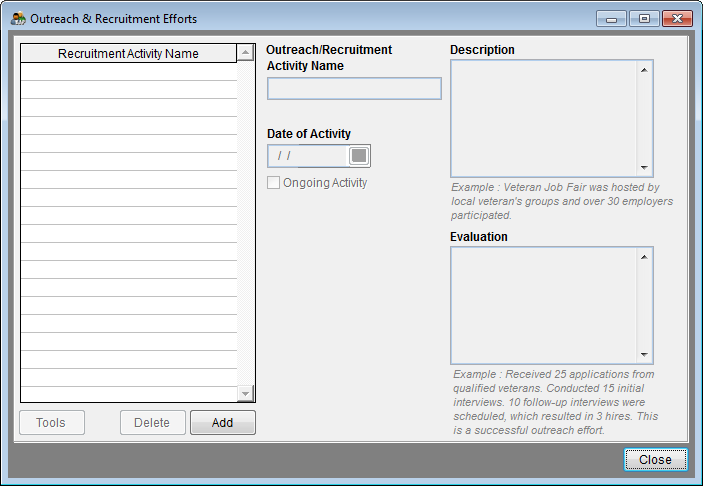Difference between revisions of "Outreach & Recruitment Efforts Window"
| Line 1: | Line 1: | ||
| − | [[File: | + | [[File: Outreach & Recruitment Efforts Window 3-5-14.png]] |
==General Information== | ==General Information== | ||
Latest revision as of 19:27, 11 March 2014
General Information
The Outreach & Recruitment window allows the user to add information about outreach activities focusing on veterans and disabled individuals. The window can be accessed by clicking the Vet & Dis icon on the toolbar and clicking the Recruitment Efforts button under Data Entry. The information entered in this window will be published in the Assessment of Outreach and Recruitment Activities report in the AAP for Veterans and Individuals with Disabilities. An example of the reports may be found at Assessment of Outreach and Recruitment Activities for Protected Veterans and Individuals with Disabilities.
Controls
Outreach/Recruitment Activity Name
Type in the name of the event in the box.
Date of Activity
Type in the date of the activity (mm/dd/yy) or use the calendar icon at the left of the date field.
Ongoing Activity
Click the box if this is an ongoing activity.
Description
Type in information about the event host and who participated in the event.
Evaluation
Type in the results and your evaluation of this event.
Buttons
- Add Button
This button will allow the user to add an event.
- Delete Button
This button will allow the user to delete the currently highlighted event.
- Tools Button
This button will bring up a menu that will allow the user to perform various tools/tasks on the adverse impact groups selected in the drop-down menu to the right of the Tools button .- Copy Selected Activity to All Plans
This will copy the highlighted activity to all plans included in the company. - Copy All Activities to All Plans
This will copy all activities to all plans included in the company. - Delete Selected Activity from All Plans
This will delete the highlighted activity from all plans included in the company. - Delete All Activities from All Plans
This will delete all activities from all plans included in the company.
- Copy Selected Activity to All Plans
See Also
Report Options – Recruitment Activities for Protected Veterans and Individuals with Disabilities
Assessment of Outreach and Recruitment Activities for Protected Veterans and Individuals with Disabilities
© Copyright Yocom & McKee, Inc.