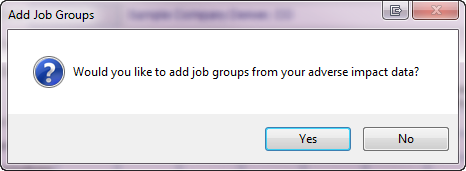Determine Progress toward Goals
After you finish entering your adverse impact data, follow the steps below to determine how your company has progressed toward meeting last year’s goals.
Click the Progress icon to view, edit or enter your company’s prior placement goals. When the Goals Progress table pops up, review your prior goals to ensure that they match the prior year’s placement goals. If you find that changes need to be made, follow the Edit Goals Progress Data instructions.
If when you click on the Progress icon you see the message below appear, this means that the prior goals are not found.
If your company has no previous AAP in place, you do not have to enter goals and you may proceed Internal Audit.
If your prior AAP was not prepared in The Complete AAP, follow the Input Goals instructions.
If your prior AAP was prepared in The Complete AAP, follow the Import Goals instructions.
© Copyright Yocom & McKee, Inc.