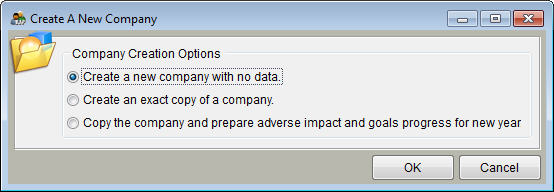Create a New Company
From YMwiki
Jump to navigationJump to searchGeneral Information
Allows the user to create a new company with no data or a new company using data from an existing company. This option can be accessed by clicking the New button on the OpenCompany window or by selecting New Company from the File menu.
Controls
- Company Creation Options
- Create a new company with no data - Select this option to create a new company with no plans or workforce data. This option is useful when no previously created plans exist in The Complete AAP for this company. Workforce data can be imported using the ImportWizard once the company is created or data and plans can be manually entered.
- Create an exact copy of a company - Select this option to create an exact copy of the currently selected or open company. This option is useful when you want to make changes to an existing company while preserving the data in the copied company.
- Copy the company and prepare adverse impact and goals progress for new year - Select this option to create a new company using adverse impact and goals progress data from a previously created company. This option is useful when creating a new company to prepare plans for a new plan year when last year's plans were created in The Complete AAP. Last year's goals and incumbent totals are transferred to the newly created company.
- OK Button
- This creates a new company with the options selected.
- Cancel Button
- Closes the Create a New Company without creating a new company.