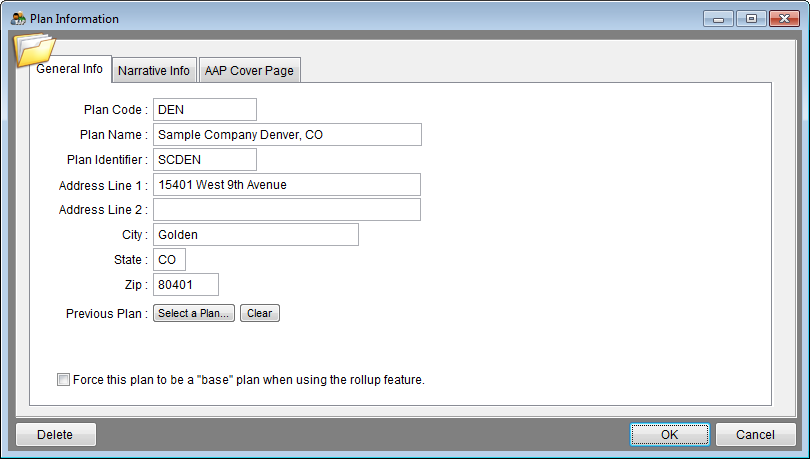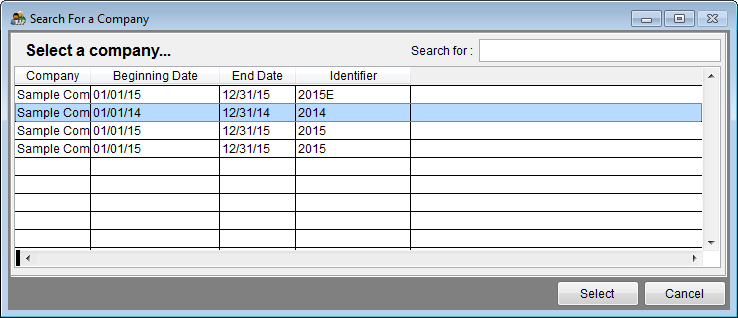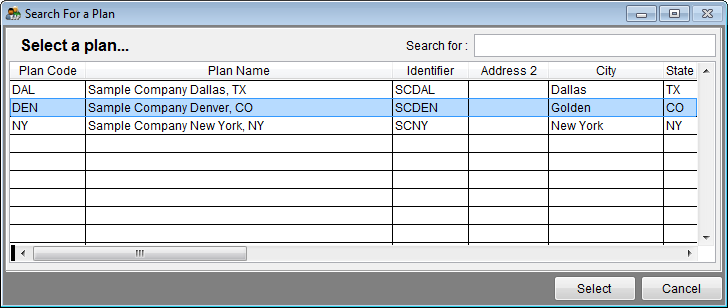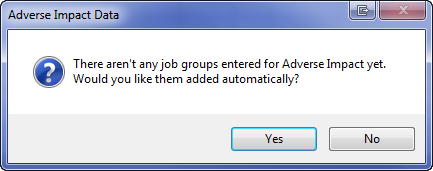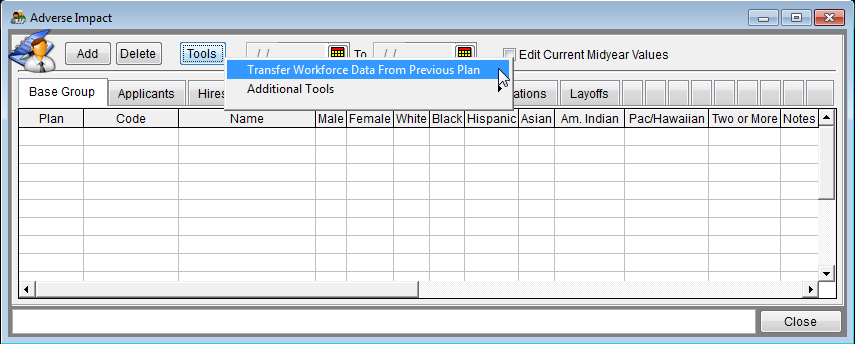Import Workforce Data from Previous Plan
If you created your new plan in version 11 utilizing the Create a New Company with No Data or the Create an Exact Copy of a Company steps you may import the base group totals from the previous plan by following these steps to transfer the data.
1) Click File and then Plan Information.
2) Click the Select a Plan button beside Previous Plan.
3) In the Search For a Company window highlight the company from which you wish to transfer data then click Select.
4) In the Search for a Plan window that appears next, highlight the AAP from which you wish to transfer data and then click Select.
5) Click OK to exit the Plan Information window.
6) Click the Adv. Impact icon.
7) Click Yes when the following message appears.
8) Click Tools and then Transfer Workforce Data From Previous Plan.
9) Click Close.
Proceed to Import Adverse Impact.
© Copyright Yocom & McKee, Inc.