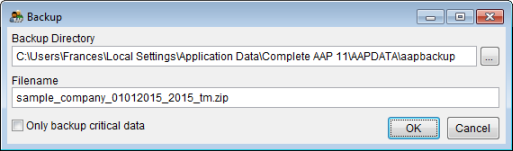Backup Your Data
From YMwiki
Jump to navigationJump to search1) Open The Complete AAP.
2) Open the Company you wish to backup.
3) Click on Utilities and then Backup...
4) A default backup location is automatically set, but if you'd like to save your backup file somewhere else, click the ![]() button to select a different drive and folder.
button to select a different drive and folder.
5) Check Only backup critical data if you do not wish to backup the Support Docs directory. This directory contains the reports that have been published, but does not contain actual plan data. This is a company option and can be set differently for each company.
5) Click OK.
6) Click OK on the next window.
![]() The Backup in the Pro version will backup every plan within the company that is currently open.
The Backup in the Pro version will backup every plan within the company that is currently open.
See Also
© Copyright Yocom & McKee, Inc.