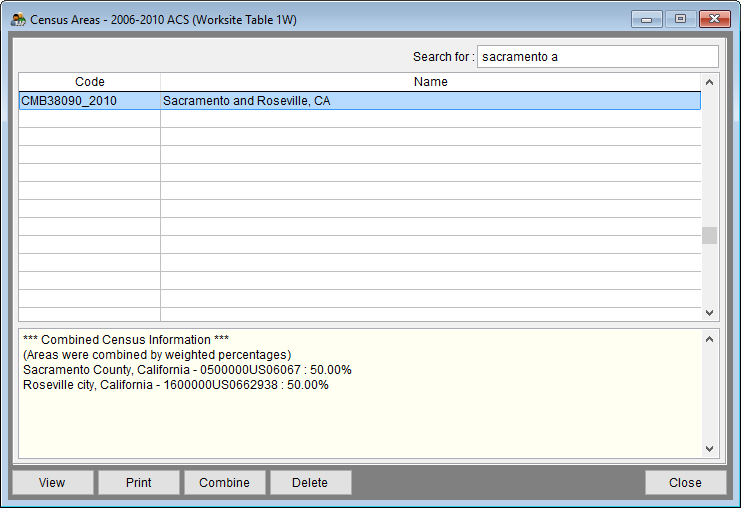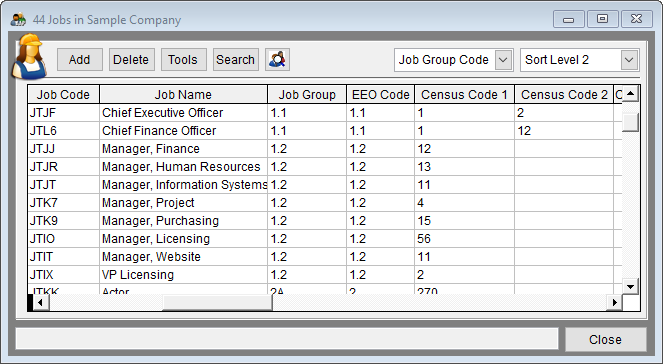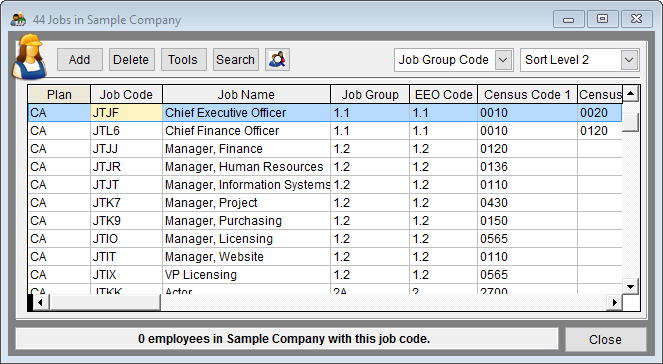Census Data Conversion from 2000 to 2010
The 2010 census, or American Community Survey census, data is available in your installation only after you download and install The Complete AAP version 11.2. To confirm that you have the latest version, click Help and then select About. If your version is not at least 11.2 follow these steps after closing the About The Complete AAP window to download the maintenance release.
• Click Help.
• Click Maintenance Releases and select Download the Complete AAP Software. Or,
• Click Download and Install Latest maintenance Release. Follow the prompts.
Prior to creating new plans from existing plans or converting existing plans to the new 2010 census data you may wish to note which census areas were combined to make the custom areas for your plan. Combined census areas will have a code starting with CMB. You will find this in the text box under factor 1a and 1b in the Job Groups table. You can find a list of the combined areas at the end of the Current Program Year Analysis in your Women and Minorities AAP or by selecting the census area within the Census Utility and looking at the list at the bottom of the window.
New Plans
After installing version 11.2 the software will automatically default to the 2010 census data when you create a new company/plan utilizing either the Create a new company with no data or Copy the company and prepare adverse Impact and goals progress for new year.
![]() Please note that if you are utilizing the Pro version all plans within the company are affected by this change.
Please note that if you are utilizing the Pro version all plans within the company are affected by this change.
Existing Plans
Please follow these steps if you wish to change census data in an existing company/plan to the new 2010 census data.
• Open the Company in which you wish to change census data.
• Click Utilities.
• Click Options.
• Click the Census tab.
• Click the 2006-2010 American Community Survey button.
• Click the Worksite or Residence button.
• Click OK to close the Options window.
Census Areas
The software will make as many matches possible. However, there are many new census areas that have no direct correlation to the 2000 census data. If you open the Job Groups edit window you may find that your census areas are blank for factors 1a and 1b. This means that there is no direct match between the old and new census areas. You will need to select areas from the new data. If the missing area was a combined census area you will need to create new areas utilizing the 2010 census data. Instructions for creating a combined census area may be found in the Census Utility window. The software will provide the name of the 2000 census area utilized previously if you hover your cursor over the blank text box under factor 1a or 1b.
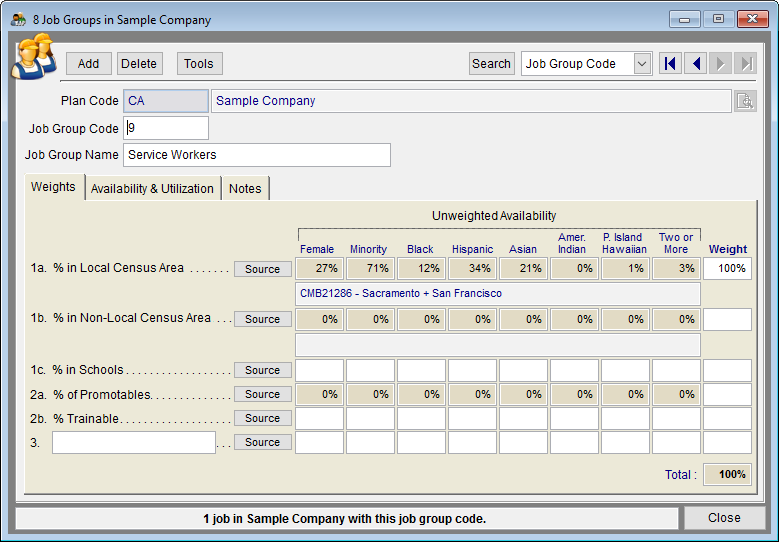
Example of a job group with a custom 2000 census area.
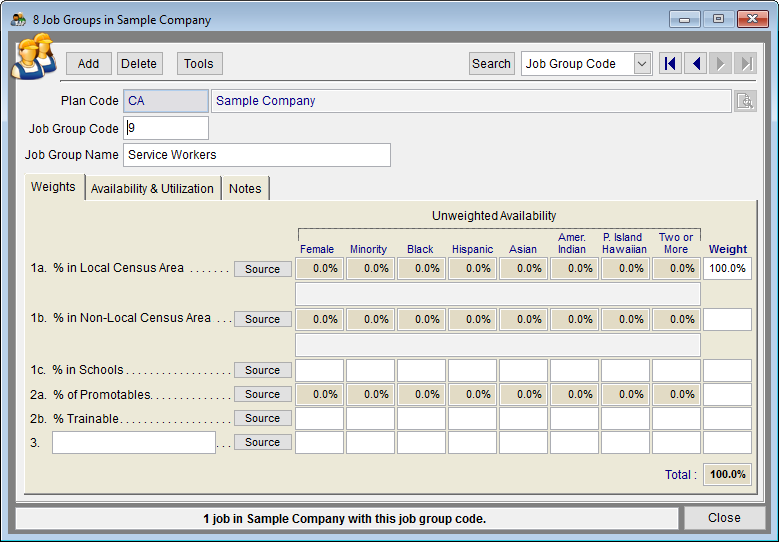
Example of the same job group immediately following conversion of plan to 2010 census data
Census Codes
When you open the Jobs edit window you will find the new census codes have replaced any 2000 census codes previously selected.
Jobs with census codes prior to conversion
Jobs with census codes after conversion
It is recommended that you review the new census codes as there are more codes in the 2010 census code set. You may access a complete list of census codes by going to http://www.census.gov/people/eeotabulation/data/EEOcrosswalk2012july30.pdf. You may also export them from the Census Utility within The Complete AAP software.
© Copyright Yocom & McKee, Inc.