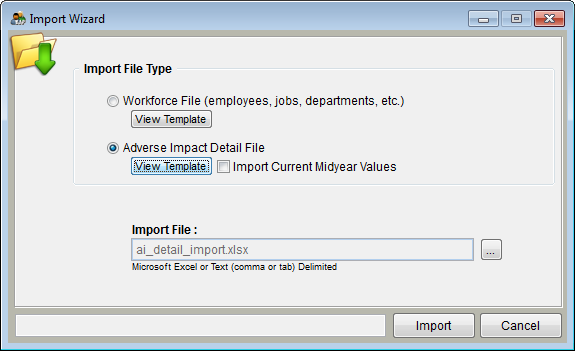Difference between revisions of "Adverse Impact Data Requirements"
| (9 intermediate revisions by the same user not shown) | |||
| Line 1: | Line 1: | ||
| − | The | + | The adverse impact data that you gather should include activities from the year prior to your current AAP year. For example: |
| − | 1) Applicants | + | If your AAP dates are January 1, 2016 to December 31, 2016, your adverse impact reporting period is January 1, 2015 to December 31, 2015. |
| + | |||
| + | 1) Gather the following activities to prepare compliant adverse impact analyses: | ||
| + | |||
| + | * Applicants | ||
| + | * Hires | ||
| + | * Promotions From (and Within) | ||
| + | * Promotions To | ||
| + | * Terminations | ||
| + | * Base Group (The employees who were in your workforce on the first day of the previous AAP year.) | ||
| + | |||
| + | |||
| + | 2) Each activity must be identified by: | ||
* Plan Code | * Plan Code | ||
* Activity Code | * Activity Code | ||
| Line 9: | Line 21: | ||
* Race | * Race | ||
| − | + | 3) The following additional information may be imported and utilized in your adverse impact analyses: | |
| − | * | + | * Job Code |
| − | * | + | * Job Title |
| − | * | + | * Requisition Code |
| − | * | + | * Requisition Name |
| − | * | + | * Veteran |
| + | * Disabled | ||
Transfers, Layoffs and Training are other activities for which you can run Adverse Impact | Transfers, Layoffs and Training are other activities for which you can run Adverse Impact | ||
Reports, but OFCCP auditors rarely request them. If you wish to analyze other | Reports, but OFCCP auditors rarely request them. If you wish to analyze other | ||
| − | activities use the user-defined | + | activities use the user-defined activity fields in the software’s adverse impact import or '''Adv. Impact''' editing |
| − | window. | + | window. Instructions for formatting user-defined personnel activity are the same as those for other adverse impact activity. |
| − | + | Follow the directions below to view the import template that shows the field order required by the software.<br> | |
| − | 1) Click the Import icon. | + | 1) Click the '''Import''' icon. |
[[File:Import.jpg]] | [[File:Import.jpg]] | ||
| − | 2) Click View Template under Adverse Impact Detail File | + | 2) Click '''View Template''' under '''Adverse Impact Detail File'''. |
| − | [[File: | + | [[File:New Imprt Wizard -AI Template.png]] |
3) The following Excel worksheet will open. | 3) The following Excel worksheet will open. | ||
| − | [[File: | + | [[File:AI Detail Import 3-7-14.png]]<br> |
''Adverse Impact Detail File Template'' | ''Adverse Impact Detail File Template'' | ||
| + | ==See Also== | ||
| + | [[Adverse Impact Window]]<br> | ||
| + | [[Applicant Data, Resumes and Record Retention]]<br> | ||
| + | [[Applicant Or Promotion]]<br> | ||
| + | [[Import Wizard]]<br> | ||
| + | [[Internet Applicant Guidelines]]<br> | ||
| + | [[Required Fields - Adverse Impact]]<br> | ||
| + | [[Workforce Data Requirements]]<br> | ||
| − | |||
| − | |||
| − | |||
| − | |||
| − | |||
| − | |||
| − | |||
© Copyright Yocom & McKee, Inc. | © Copyright Yocom & McKee, Inc. | ||
Latest revision as of 17:03, 9 December 2015
The adverse impact data that you gather should include activities from the year prior to your current AAP year. For example:
If your AAP dates are January 1, 2016 to December 31, 2016, your adverse impact reporting period is January 1, 2015 to December 31, 2015.
1) Gather the following activities to prepare compliant adverse impact analyses:
- Applicants
- Hires
- Promotions From (and Within)
- Promotions To
- Terminations
- Base Group (The employees who were in your workforce on the first day of the previous AAP year.)
2) Each activity must be identified by:
- Plan Code
- Activity Code
- Job Group Code
- Job Group Name
- Gender
- Race
3) The following additional information may be imported and utilized in your adverse impact analyses:
- Job Code
- Job Title
- Requisition Code
- Requisition Name
- Veteran
- Disabled
Transfers, Layoffs and Training are other activities for which you can run Adverse Impact Reports, but OFCCP auditors rarely request them. If you wish to analyze other activities use the user-defined activity fields in the software’s adverse impact import or Adv. Impact editing window. Instructions for formatting user-defined personnel activity are the same as those for other adverse impact activity.
Follow the directions below to view the import template that shows the field order required by the software.
1) Click the Import icon.
2) Click View Template under Adverse Impact Detail File.
3) The following Excel worksheet will open.

Adverse Impact Detail File Template
See Also
Adverse Impact Window
Applicant Data, Resumes and Record Retention
Applicant Or Promotion
Import Wizard
Internet Applicant Guidelines
Required Fields - Adverse Impact
Workforce Data Requirements
© Copyright Yocom & McKee, Inc.