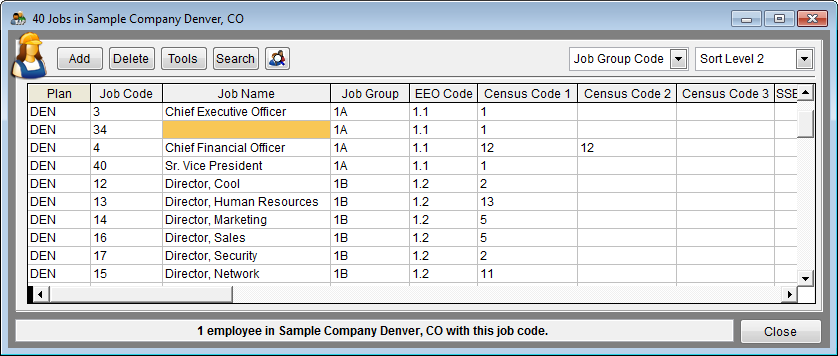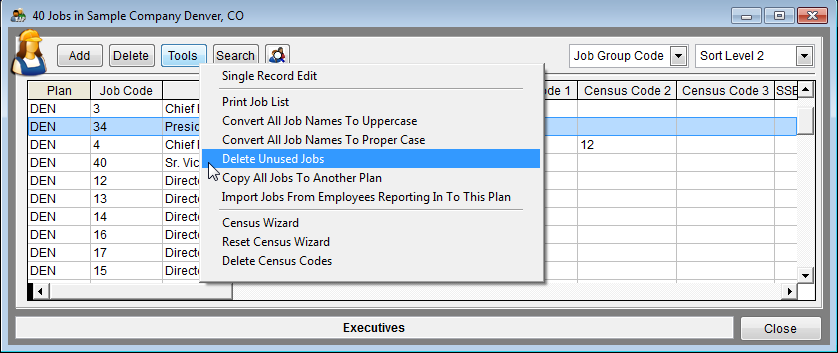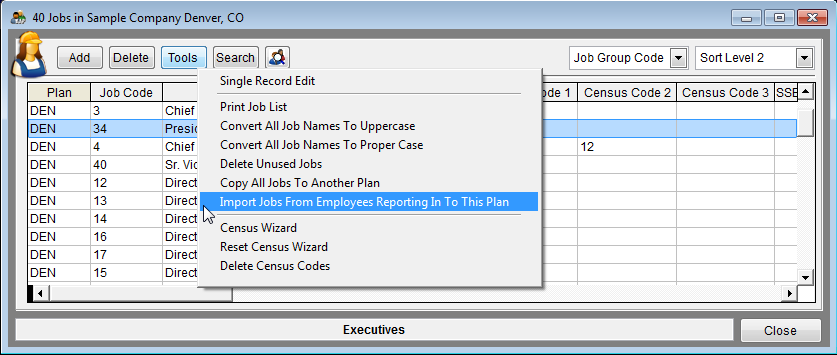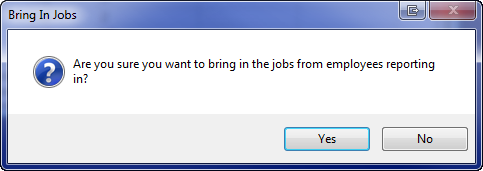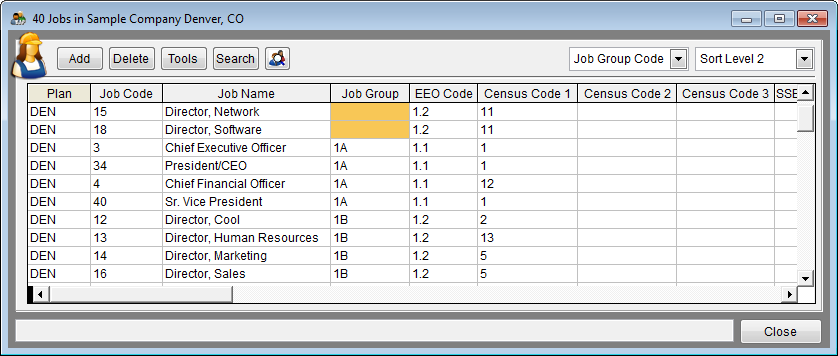Edit Jobs
The only items that will cause errors in this table are:
- Missing Job Names
- Missing EEO Codes
- Missing Job Group Codes
- Missing Census Code 1
Eliminate Job Errors
1) Click the Jobs icon.
2) Type missing Job Names.
3) Fix typos or mistakes.
- a) Select the text that you want to change.
- b) Type the correct text.
4) Delete blank records.
5) Assign missing Job Group codes. Click on the search icon at the right side of the box to bring up a list of codes.
6) Assign missing EEO codes. Click on the search icon at the right side of the box to bring up a list of codes.
7) Verify that EEO codes correspond with job groups. For example, if a management EEO code is assigned, a corresponding management job group should be assigned.
8) Select Tools and then Delete Unused Jobs.
9) To add a job, click Add then type a job code, job name, job group and EEO code. If working with All Plans, Pro users should also type the plan code of the job.
10) To delete a job, select the job then click Delete. Confirm deletion. Reassign employees if necessary.
11) Assign at least one census code for every job. See: Assigning Census Codes.
Import Jobs from Employees Reporting Into This Plan
![]() When jobs are brought in with employees from other plans within the same company, the Job Group Code from the employee work location comes with the job. If the job group does not exist in the supervisor’s plan, the program will create Virtual job groups when publishing reports. Virtual job groups are identified with brackets around the job group name. If you would like to eliminate Virtual job groups from the reports, you will need to either assign the job to one of the existing job groups or bring in the job group. Visit Eliminate Job Group Errors. Follow the Steps below to bring in jobs from another plan.
When jobs are brought in with employees from other plans within the same company, the Job Group Code from the employee work location comes with the job. If the job group does not exist in the supervisor’s plan, the program will create Virtual job groups when publishing reports. Virtual job groups are identified with brackets around the job group name. If you would like to eliminate Virtual job groups from the reports, you will need to either assign the job to one of the existing job groups or bring in the job group. Visit Eliminate Job Group Errors. Follow the Steps below to bring in jobs from another plan.
1) Click Jobs icon.
2) Click Tools and then Import Jobs From Employees Reporting In To This Plan.
3) Click Yes when the following message appears.
4) Click OK when the following message appears.
5) Scroll through the list of Jobs to see the jobs that were brought in. Sorting the job list by Job Group will move the jobs missing Job Group to the top of the list. To add the Job Group either type in the Job Group Code or use the search icon on the right side of the box.
© Copyright Yocom & McKee, Inc.