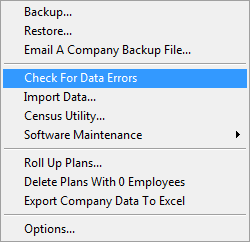Check For Data Errors
From YMwiki
Jump to navigationJump to search1) Check for data errors after importing your data by selecting Utilities and then Check For Data Errors.
2) If your AAP has data errors, a list of errors will appear. You may print the report and check off the items as you address them while reading the information contained in the various links below. You may double-click an item to fix it.
Even if you have no data errors, you are encouraged to read through the links on this page before proceeding to Determine Progress toward Goals.
Be sure to close your Data Error List before proceeding!
© Copyright Yocom & McKee, Inc.