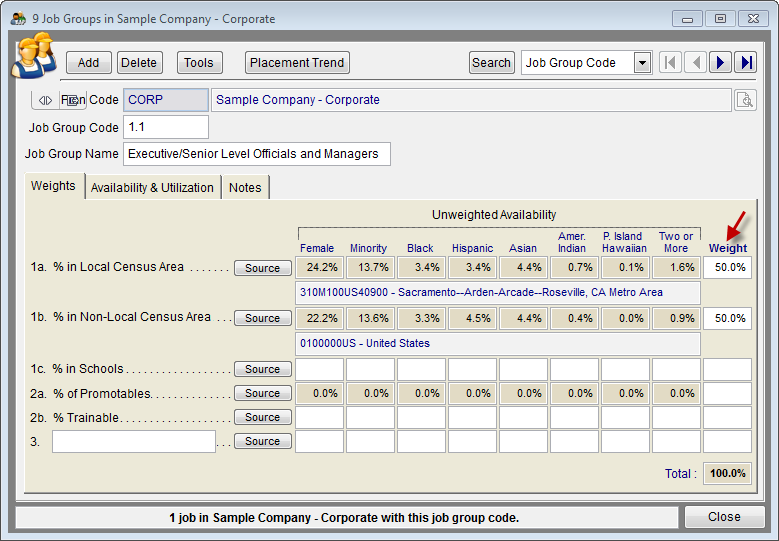Difference between revisions of "Assign Weight to Your Recruiting Factors"
(Created page with "Recruiting Factors refer to the methods used to recruit applicants and employees. You may select as many as are appropriate for the job group. 1) Click into the white box under ...") |
|||
| (6 intermediate revisions by 2 users not shown) | |||
| Line 1: | Line 1: | ||
| − | + | Your company’s annual goals are determined by comparing the utilization of females and minorities against the availability that is calculated in the '''Job Groups''' table. The availability of each job group is based on the methods used to recruit employees. Set the recruiting methods in the '''Job Groups''' table by assigning weight to the various recruiting factors. You may weight as many factors as are appropriate for each job group. | |
| − | 1) Click | + | 1) Click the '''[[Job Group Edit|Job Groups]]''' icon and use the left blue arrow to find the first job group in the table. |
| − | + | 2) Using your keyboard, assign weight to the first factor that is relevant to the given job group. | |
| − | + | [[File:JG Window with Weight Highlight.png]] | |
| − | 3) | + | 3) Use your tab key to move to and assign weight to each relevant factor until a total weight of 100% is reached. If only one factor is used, assign 100% to it. |
| − | 4) | + | 4) Repeat steps 2 and 3 until weight has been assigned to all applicable factors for all job groups. |
| + | |||
| + | After all factors have been assigned weight, proceed to the [[Determine Availability]]. | ||
| + | |||
| + | ==See Also== | ||
| + | [[Census Utility]]<br> | ||
| + | [[Factors 1a and 1b]]<br> | ||
| + | [[Factor 1c]]<br> | ||
| + | [[Factor 2a]]<br> | ||
| + | [[Factor 2b]]<br> | ||
| + | [[Factor 3]]<br> | ||
| + | |||
| + | © Copyright Yocom & McKee, Inc. | ||
Latest revision as of 15:27, 22 October 2014
Your company’s annual goals are determined by comparing the utilization of females and minorities against the availability that is calculated in the Job Groups table. The availability of each job group is based on the methods used to recruit employees. Set the recruiting methods in the Job Groups table by assigning weight to the various recruiting factors. You may weight as many factors as are appropriate for each job group.
1) Click the Job Groups icon and use the left blue arrow to find the first job group in the table.
2) Using your keyboard, assign weight to the first factor that is relevant to the given job group.
3) Use your tab key to move to and assign weight to each relevant factor until a total weight of 100% is reached. If only one factor is used, assign 100% to it.
4) Repeat steps 2 and 3 until weight has been assigned to all applicable factors for all job groups.
After all factors have been assigned weight, proceed to the Determine Availability.
See Also
Census Utility
Factors 1a and 1b
Factor 1c
Factor 2a
Factor 2b
Factor 3
© Copyright Yocom & McKee, Inc.